Ubuntu 11.04 recently released. It’s working great so far. I Prefer the classic desktop as the option on the image indicates. I just did a clean install on a Toshiba M3 notebook and my first-gen Apple Macbook (first apple notebook using Intel hardware). The installer will allow you to setup your machine as a dual-boot if you want to keep your old O/S. Initially I had left OSX on the macbook to preserve the iTunes installation for my iPod. I now know that “banshee media player” on ubuntu is fully capable of deciphering iTunes formatting and I can interface my ipod with all machines running this O/S. I have migrated some people to the world of Ubuntu when reinstalling their machines as it is pretty user friendly and will help avoid malware/virus infections that brought down their systems in the first place. For all you [MCS] viewers that usually rely on someone else for PC support/service, do a little research on it. You may find most applications you use are already installed or only a few clicks away. You do not need to go hunt down or buy a program, just browse the built-in software center, find what ya want and click to install for free. Also, uber customizable.








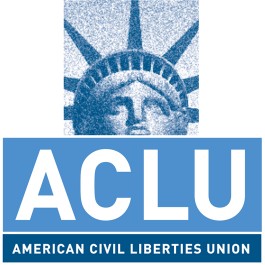

it’s posts like these that make me miss being able to give rating stars
Already using Ubuntu on 3 machines stand-alone, on 2 in dual boot.
Son, i must agree with you 🙂
Ubuntu was the easiest install of an OS I’ve ever done.
Internet worked out of the box and that’s a huge plus.
Windows does the same…
nope. try linksys wr310g on w7-x64 and tell me.
Well even linux doesn’t cater to recent devices.
That’s a pretty well known fact with anyone who has used or knows about linux.
At that point (had only tried Windows up to Vista) it was the easiest, least complicated install I had ever run.
Since then I haven’t installed a new OS.
Super fast install from a usb stick. It took about or under 20 minutes on an acer netbook, and it was only running the atom proc.
Does aircrack work in ubuntu?
possibly. many pc apps install very nicely using “wine”. But a quick google search for “aircrack ubuntu” brings up plenty of howto’s, as well as youtube video instructional.
Happy with ubuntu AND thinks aircrack is a windows program…you ARE knew the linux aren’t you?
dont know anything about aircrack, assumed it was windows as you mentioned you prefer it. you asked if they worked together, i showed people try. I’ve run linux based installs since XP was just starting to get stable, so probably 6 years. I’ve been happy with ubuntu since I started using release 8.04 , it was a no-nonsense install that worked 100% right off the bat. I don’t write code, just get a system right where I need it to be for work, music and web. Its the stability I like. A good example. I still work with old Unix based CT scanners, never an issue with the software. PC based scanners are always being brought down by worms. Then, it becomes my problem.
Hold off on installing Natty if you have an nVidia card. bugs.launchpad.net/ubuntu/+source/jockey/+bug/771788
I’m reading on that as well. This Tecra Notebook has an Nvidia chipset and the additional drivers section does show the “driver is active but not in use (verson 173)”. The open GL and few 3d apps i’ve run on this appear functional, though this machine is definitely not a workhorse for games. Good enough for chrome.angrybirds ….
Jesus enough with the ubuntu already, theres far better flavours out there ffs.
Its like hearing someone bang on and on about the missionary position, just wait till you try doggy son….
Like Linux Mint, far nicer.
Community behind decisions instead of a company, MP3 & flash out of the box, no Unity and it looks nicer (lol brown, purple & orange).
www.linuxmint.com/
downloading now. i’ll install it at work and check it out.
Ok, experience so far. The installer looked nearly identical to the ubuntu installer, however it took significantly longer to install on the same system I was testing Natty (ubuntu release 11.04). It came with nearly all the same apps as Natty (which also had flash and mp3 support), though mint is staying with open-office and natty went with Libre-office (amost identical, Libre is post sun-acquisition by Oracle). There doesn’t appear to be much difference between Ubuntu and Mint. They are probably built on the same core and thats why many menu’s and so forth are identical (the addition of “Unity” on the last Ubuntu is easily done away with with a click from the login menu, now its just like the last release of ubuntu or this mint installation). Mint looks to be more eye-candy right off the bat. Similarly you can change the skins and what have you for Ubuntu and make them both look identical. Ubuntu’s software center is more polished, easier to reach and navigate then Mint’s software manager. It will be easier for people to get apps they can use (I often demo how to find and install apps when migrating clients over to ubuntu). On a higher end machine there may be little to no differences in the performance of the interface. All in all, Mint looks like a good alternative to microsoft and apple operating systems. For speed and user friendliness, I will continue to migrate people to ubuntu.
ubuntu is looking good. Been dying to get it up and running on my desktop just haven’t had time to do any work on my desktop.
I love Ubuntu but the only thing I take issue with is the OP seeming to recommend it for people “that usually rely on someone else for PC support/service” which is just silly.
Don’t get me wrong, Ubuntu has great community support, but I would not recommend it for anyone who isn’t very comfortable in a command-line situation.
Its gotten a lot prettier, and very easy to use, and it can do about anything for free that a PC/Mac can do.
But no matter what you install it on, sooner or later you’re gonna have to monkey with it.
im sure it varies from person to person. I haven’t migrated a huge number of people, probably 10 at the most. All of which, are friends and family. For them, I just need to be sure they have web access, can read/write a document, and occasionally setup a printer. From then on, usually smooth sailing. I haven’t had to use command line input on personal machines in a looong time, and when I did I had to reference documentation since back in the day when I needed it, it was all PC. So I still recommend it for light to moderate users that will never know anything about command line stuff. Windows and mac are pretty user friendly for these people, however they can’t go a year without an infection and macs are just too pricey. A thousand bucks for a baseline notebook? cmon