So, I’ve been using Office 2010…and The undo/redo buttons are nowhere to be seen…and the office help feature has gotten progressively dumber with each version of office, so I made a new ribbon/group and couldn’t figure out what to call it. Then when I actually looked at it after I created it I Lol’d.























































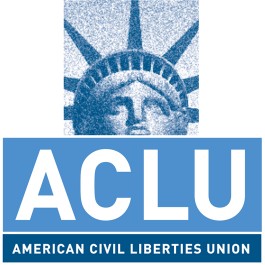

I fucking hate Office 2007, can only imagine how horrible ’10 is. I was forced to upgrade to ’07 at work though 🙁
those ribbons drive me nuts…i have office 2008 for mac and it doesnt have them. my school uses 2007, and its really irritating. what is ’10 like?
isn’t bad…the “ribbons” look a bit better than ’07, but both ’07 and ’10 are way, way more confusing than ’03…and I wasn’t kidding about the “help” feature, I before I wound up creating my own ribbon I searched “redo” to try to find where it was located, and not one of the articles had anything to do with the redo button. At least in ’03 the help feature could actually give you an idea of where to look.
I’m still using 2003.
I’m still using 2000.
There used to be some really useful updates for it, but it is no longer supported, and the updates are gone 🙁
ctrl z
ctrl shift z
problem solved
Don’t tell! We must keep the shortcuts the sole proprietary knowledge of geeks and nerds. Should regular people learn them and then how to actually use their computers, the entire IT community could collapse!
don’t worry bro. as long as I have people in my office asking me what it means to “bookmark a site” or “how to restart a computer” IT is safe.
Ahaha what a pack of dumb asses I have a mac but feel nothing is comparable to Office!
For you information tho next to the logo (Word, Excel, outlook… what ever) at the top left hand corner of the program (about FILE) you will see a little black horizontal line with a down arrow under it usually it will have the save logo beside it as well. Click on this and you can customise what short cuts you want, including undo redo, fast print and pens etc
ill print screen if u need it
Undo and Re Do show up next to the floppy disk at the top by default. I don’t understand why you had to go to this much trouble.
Ctrl-Z for Undo
Ctrl-Y for Redo
I use OpenOffice. It’s a little different but is free and works just fine for me. You can save in M$ Orifice format too.