For those of you that do not yet use Dropbox, would you mind using my referral code? I need me some 10 gig action yo.
At the moment, I’m using dropbox so I can automatically start torrents on my home machine. They apparently also have an iphone version too.
EDITED TO SAY: it only helps me if you actually install the software. just signing up won’t do it sadly 🙁





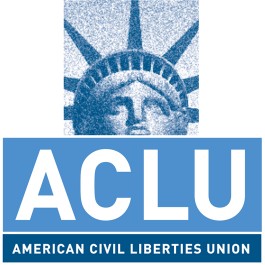

also, a web based interface so you can download / view /upload your files from any normal browser, which makes it nice and handy to keep reference files easily accessible.
if you take MY referral code you get $5 from me 😉
no
the iphone app works pretty well, will even stream video files from your dropbox account to the phones media player. I thought they capped accounts at 3GB. I had gotten my free 2GB account, and referrals gain you an extra 250MB per instance. I’ll have to follow up and see if they moved that 3GB cap.
You can pay for more, I did.
you can either pay to get more, or use referrals to get up to 10 gigs of free space.
“Invite your friends to Dropbox!
For every friend who joins Dropbox, we’ll give you both 250 MB of bonus space (up to a limit of 8 GB)!”
Assuming that you have the free 2GB + 8GB bonus, tiki’s right.
(And of course you can pay $10/month for 50GB, or $20/month for 100GB. Two months free if you pay annually)
What is it again? I’d rather hear it from the experienced than google. What’s the practical use of ‘Dropbox’?
It is a great program for sharing files all over the place. Seriously, try out the free option with the desktop app, it is awesome.
Cool. I’ll look for the iPhone app. If I get this, will I be half as cool as you RSI?
i really enjoy the feature whereas files in your “public” folder can be shared with folks who do not have a dropbox account. Right-click the file, the submenu will include a “dropbox” selection and then “create a public link”. It’s basically a hyperlink you can email or post for friends to click and download the file from your online account. I believe the speeds are pretty good as well. Here’s an example as a test. A link to “call of duty: black ops” trailer in my dropbox.
dl.dropbox.com/u/1339805/Call%20of%20Duty%207_Black%20Ops%20HD.rar
file storage from anywhere you have internet access.
another cool thing, if you put images and shit into the public directory, you get automatic galleries and webpages: www.dropbox.com/gallery/701981/1//star%20trek%20shots?h=096cb6 that’s the screenshots that I took when I was playing star trek online. I just dropped them into a folder, and bam, there they are on the internets.
how do u auto start torrents?
I have not done this myself, but your torrent app needs to watch the dropbox folder that the Dropbox desktop app uses, IIRC. Surely someone will come along and explain this more eloquently than me, but that is the basic principle.
no that made alot of sense and i think iv found the setting! yay try it out at work today 😛
Here is a hint, ubuntu, sun virtual box, and gmail accounts. all free
Check out utorrent’s falcon project. Complete UI web access with your work or mobile browser.
Here’s a message I received on April 3, 2010
This email is an automated notification from Dropbox that your Public links have been temporarily suspended on account of generating excessive traffic. Your Dropbox will continue to function completely normally with the exception of Public links.
If you have any questions, feel free to drop us a line at support@dropbox.com.
– The Dropbox Team
what kind of traffic were you pushing through that? first I’ve heard fo them shutting down a public link
Not certain of the volume as I didn’t want to push the envelope too much by shitting where I eat (if you get me). No matter how many people I made aware of Dropbox, they simply didn’t wish to give away internal bandwidth for public downloads. I guess I’ll just have to fall back on the old faithfuls, Rapidshare and Hotfile.
So you want dropbox to automatically start 10Gb of torrents ?
I guess you could keep your torrents in your dropbox folder if you want, but I tell utorrent to watch the dropbox folder, and to start any downloads that it finds there, and stores them in a separate folder
So….dropbox is like having your own ftp sites for those that do not already have one I’m assuming.
That’s great and all, but I’m all set.
I already have dropbox, sorry.
Done!
thank you and your welcome
I use DB to chat with my significant other while over seas and at work. All chat protocols are disabled, but we have a shared folder and a text file that we both just put text into. If the first line in the test file is “.LOG” on a line by itself, it’s append the date ad time to the end of the file each time it is opened. That combined with notepad2 which notifies you when a file on disk has change if you have it open, all we need to do is refresh the file and chat back and forth. Type, save then refresh when she’s done the same and it syncs. And being on a next work so slow that email barely works… db never fails. I also set up my newsleecher to monitor my db and all i have to do is drop in nzb’s and my home computer automagically downloads stuff for me. Too cool.